Watch British TV from anywhere with BBC iPlayer VPN
Watch British TV from anywhere with BBC iPlayer VPN
Get British entertainment information from the United States, Canada, Australia, Australia, or anywhere else in the world
Get TikVPN
How to access BBC iPlayer anywhere?
.png)

Step 01
Download and install the TikVPN app, if you're not already using it.
Download
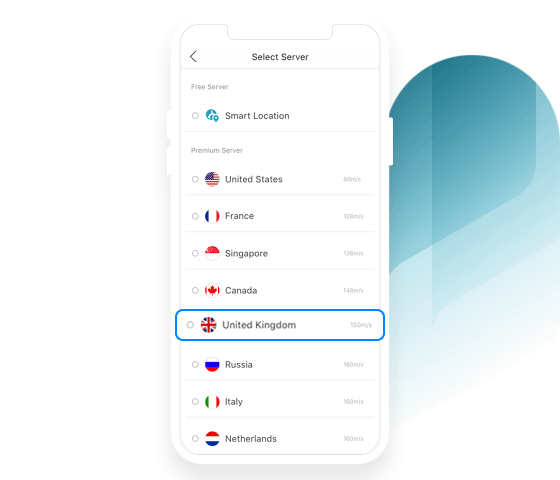

Step 02
Choose one UK VPN server and connect.


Step 03
Visit BBC iPlayer and login, then watch anything you want.
How BBC iPlayer VPN works?
BBC iPlayer will check when you try to connect to their server and refuse to let anyone without a UK IP address watch the BBC.
You will get the message:"BBC iPlayer only works in the UK. Sorry, this is due to rights issues"
The VPN will give you a UK IP address without actually being located there.
Before searching and downloading VPN, you should pay attention to the following issues.
VPNs take control of your entire Internet connection. This means that if you have other tabs and web pages open, it can slow down your internet connection.
Connecting to BBC iPlayer with VPN is not a simple process. You will need at least some level of technical ability. It is not a one-click solution.
VPN requires very high resources, if you use other programs such as Skype or Word, it will reduce the efficiency of your computer.
For those who are looking for a cleaner and simpler solution to connect to the BBC, we have developed TIKVPN, which you only need to download, install, and enjoy.
What you can see on BBC iPlayer?
.png)
BBC One

BBC Two
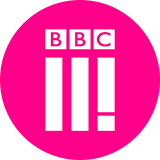
BBC Three

BBC Four

CBBC

BBC News

BBC Radio 1

BBC Parliament

CBeebies

BBC Alba

S4C

BBC Scotland
Unlock more streaming media online

Netflix

Peacock
Disney

VRV
Hulu
YouTube TV
Prime
fubo TV
HBO Go & HBO Now
BBC iPlayer

Hotstar India
...
CuriosityStream


